 One of the ways that you can avoid disappointments when shopping online is to check if the seller is still actively selling before you press the "Add to Cart" button. Seller activity is a strong indication that listings are still active and stocks are still available.
One of the ways that you can avoid disappointments when shopping online is to check if the seller is still actively selling before you press the "Add to Cart" button. Seller activity is a strong indication that listings are still active and stocks are still available.
Smart Tips for the Seriously Interested Buyers
- Check when the merchant updated the web store. For traditional e-commerce sites, this info is usually found along with the copyright details.
- In cases where the copyright year has not been updated, see if the site has a blog. The blog shop should have freshly updated posts. Little to no activity usually means that the seller is away from the computer and might not be able to commit to any transactions.
- Ask questions. Send an e-mail or text inquiry but make it intelligent. Chances are you will get a response immediately from active sellers. Caveat: Read first before asking. Busy merchants tend to ignore questions that have already been explicitly addressed on site.
- Do a rain check - or as others put it, place a missed call. Try to dial the posted contact numbers before sending a text message. A working phone number is a healthy sign that the seller is reachable and still in business.
- Check for stocks updates (if any). Do not order things head on without making sure that the product you like is indeed available. The Shopping Bug has its own availability chart which gives you an idea on which items are on-hand or not. The chart is revised weekly and is due for another update tomorrow, so stay tuned!





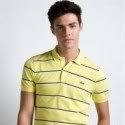

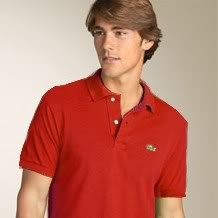

0 comments:
Post a Comment